Using Laqorr¶
Depending on your level of access, as a user of Laqorr you can load files, create playlists and groups, and define how media files are displayed on screens in your network. You can also troubleshoot your network and affect other changes to enhance the experience of those watching your content.
Let’s start with logging in, and how you can give other people access to your network through Laqorr.
Login¶
When you have received you invitation to use Laqorr, you will be given a choice as to how you wish to log on:
Using you email address and a password
Using your Google Identity
Should you use a password, this password will be stored in hash format and will not be recoverable. If a password is forgotten, click Forgotten Password ? on the login page, and follow the prompts, which will allow you to enter a new password once you have validated your email address.
Users¶
Navigate to SUPPORT / CMS USERS and in TILE view, you can see all users in Laqorr, along with their roles.
GRID view provides more information, along with filter functions. Simply click on the funnel icon at the top of each column that you want to filter.
You can also see any User that has been locked out of Laqorr.
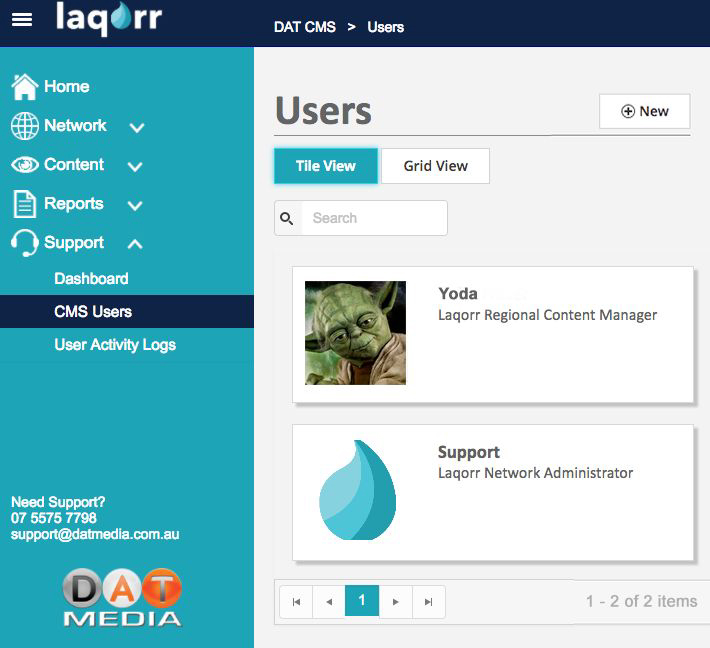
User Data¶
Click on a User’s profile name and you can view data about their activity.
The WEB ACTIVITY tab shows a colour-coded calendar of the kind of activity they have engaged in - content management, site administration etc. You can also select and view specific time periods.
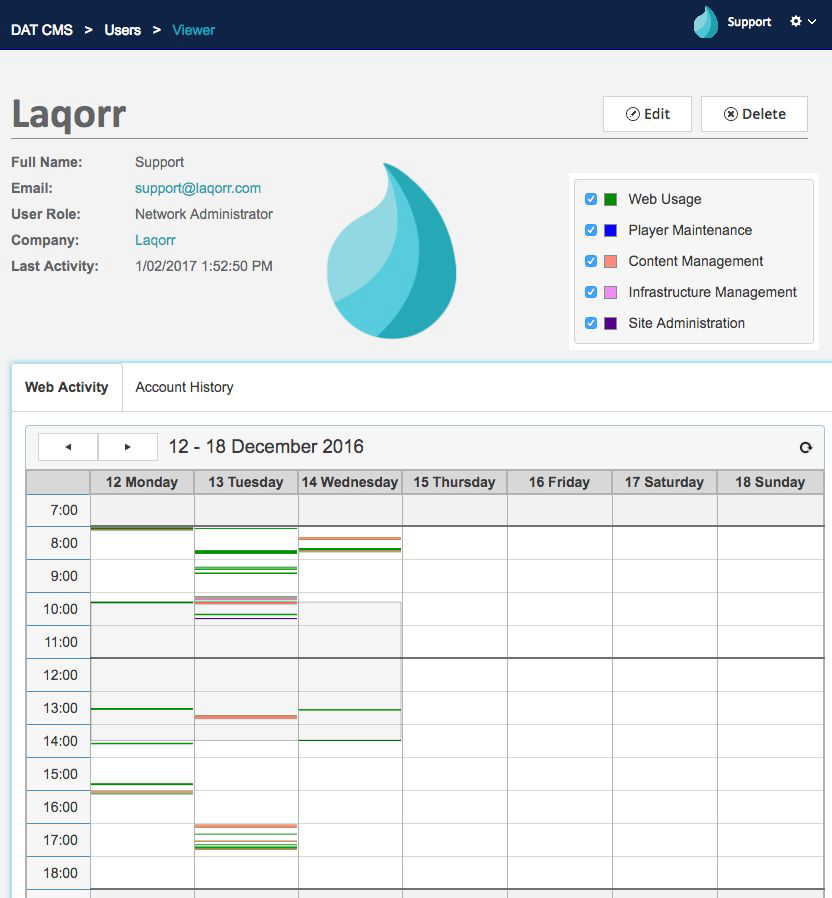
Click on the ACCOUNT HISTORY tab to see a date-stamped log of that activity.
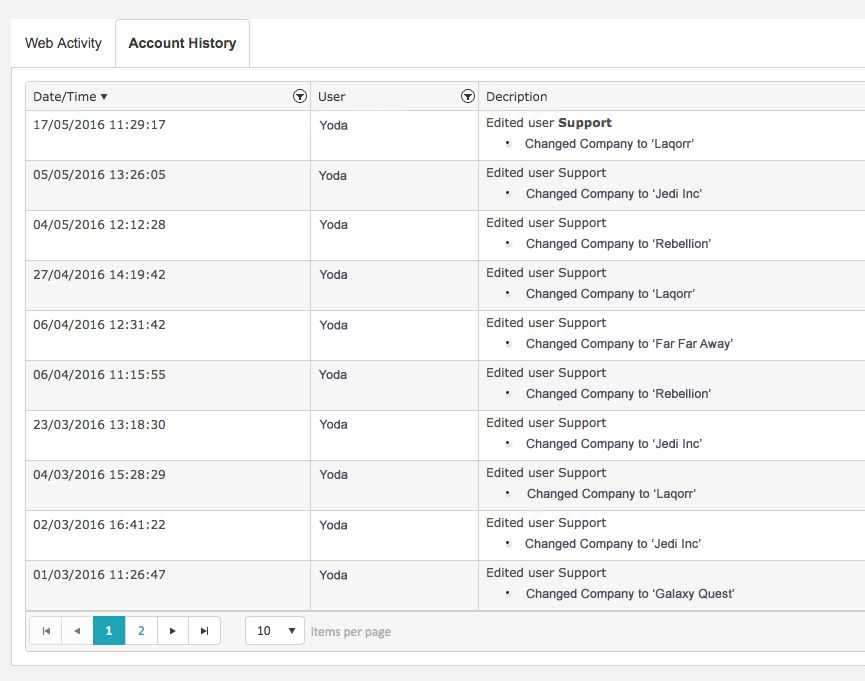
Setting up New Users¶
A NETWORK ADMINISTRATOR can assign as many new users as she or he likes.
Navigate to Support / Cms Users and click New
Enter details such as a User Name, Full Name and email
Choose a ROLE for the New User
Role |
Description |
|---|---|
Network Administrator |
Has full access and can load and delete files, playlists, groups and players |
Network Content Manager |
Can only load content, create and adjust playlists |
Regional Content Manager |
Can load content that will appear in their specific region only |
When satisfied, click APPLY and an email will be sent to the New User requesting they create a password. They will then have access to Laqorr and can add an avatar to their profile.
The NETWORK ADMINISTRATOR can adjust the ROLE of any user, and can prevent access to the system by ticking the IS LOCKED box.
If a user incorrectly enters their password too many times and is locked out of Laqorr, the NETWORK ADMINISTRATOR can give them access again by un-ticking the IS LOCKED box.
